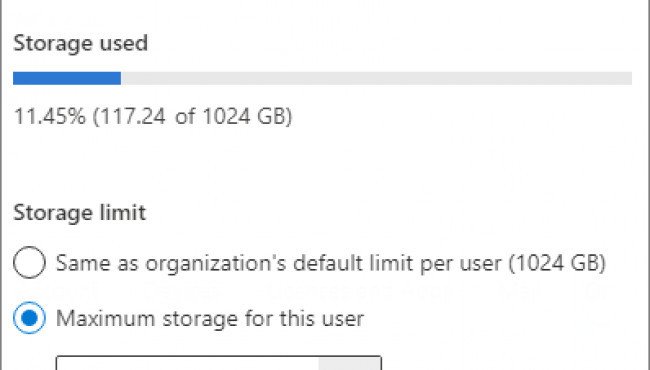
306
views
views
Increase and Decrease Extra Storage Space | Microsoft Office Subscription
To increase and decrease the storage space, in the admin center, you should navigate to the Billing and then tap on Your products page. Now in the Products tab, you should choose the subscription which has the Office 365 Extra File Storage add-on. Then in the product details page, in the Add-ons section, you need to choose Manage add-ons. Here in the Manage add-ons pane, from the Add-on list, you need to select Office 365 Extra File Storage. At this point, in the Quantity text box, you need to input the number of GBs of storage space which you wish for the subscription. At the end, you need to tap on Save.









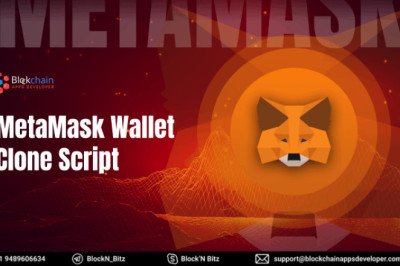


Comments
0 comment