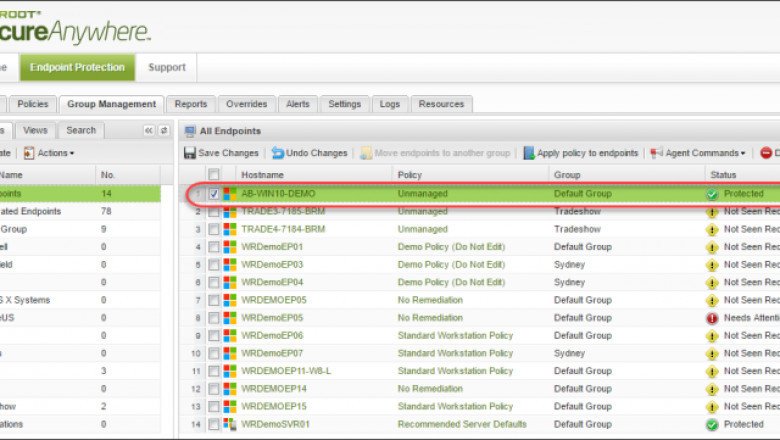
240
views
views
Global whitelists can be set to an individual folder or file level in addition to the standard MD5 (Message-Digest algorithm 5) level of Endpoint Protection. This update allows more flexibility in the setting of overrides. It also implies that several related MD5 overrides do not need to be whitelisted separately rather, the entire directory may be whitelisted.
Use Overrides in Webroot SecureAnywhere - If you want to apply overrides using overrides in the menu, you need to first determine those MD5 values of the files by performing a scan on the device's endpoint. After SecureAnywhere is scanning the endpoint it generates a scan record where it records the names of the path, the file name and MD5 values for executables as well as other kinds of files that execute an application. You require this MD5 value to generate an override. If you want to override a file marked as Bad then look up one of the tabs, the Groups and Reports tabs. These tabs will display any the threats that have been identified and their MD5 values, saving the time of making Bad overrides.






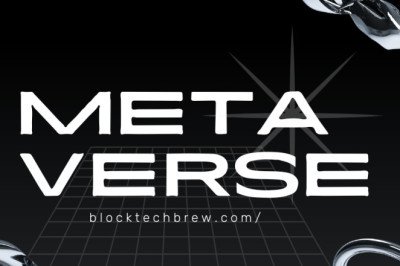





Comments
0 comment