
263
views
views
Right-click on the file or folder and then select Properties. Select to open the Security tab. Under User or Group names, click on your name to view the permissions you are granted. Click Edit, then click your name, choose the checkboxes that correspond to the permissions you need to be granted, and then click OK.
Access is Denied on Window 10 - Operating systems display errors when they come across issues that need your attention. The messages are usually followed by an error code that you can search online for the answers. If you came on an Access Denied error on Windows 10 it is likely that you tried opening folders or files or launch applications. Maybe you've discovered that there is no error message displayed which makes it difficult to determine the right solution. We're here to help to get rid of that Access Denied error message using security, ownership, permissions and administrator configurations.








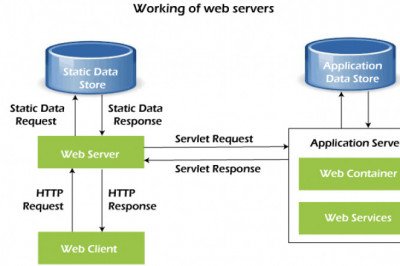



Comments
0 comment