
views
IBM Notes and Microsoft Outlook both email applications are famous and popular among business users. NSF file format is used by IBM Notes and PST file format is used by MS Outlook. When users switch from Lotus Notes to Outlook they need to know how to import NSF data file into Outlook.
Most business users need to move Lotus Notes database to Outlook because of the advanced features and flexibility offered by Outlook. Whatever is the reason for the migration, we are here with a one-stop solution in this blog to export NSF to PST without Outlook.
Is There Any Manual Way to Move Lotus Notes Database to Outlook?
Yes, there is a manual method for exporting NSF file to PST file format but its needs installation of both Lotus Notes and MS Outlook applications to perform the migration process. This solution is not direct and requires deep technical knowledge with users therefore only a few users want to go for it.
First of all, convert NSF file to CSV format and then import CSV file into Outlook in this method. Let us understand the method in detail.
Phase 1. Export Lotus Notes File to CSV Format
- Open and Run Lotus Notes application
- Browse the NSF file and select the NSF file which you want to convert.
- Now, go to the file menu and press the Export button.
- Choose the required folder and save the NSF file into it.
- Enter the file name and in save as type, select CSV option and hit the Ok button.
Phase 2. Import CSV File Format to Outlook
- Now, open Microsoft Outlook and go to the File menu option, and hit on the Import option.
- Select Import from another program or file option. Press the Next button.
- Opt CSV option and hit on the Next button.
- Add CSV file and click the Next option.
- Finally, hit on the Finish button.
Directly Import Lotus Notes Data File to PST without Outlook – NSF to PST Converter
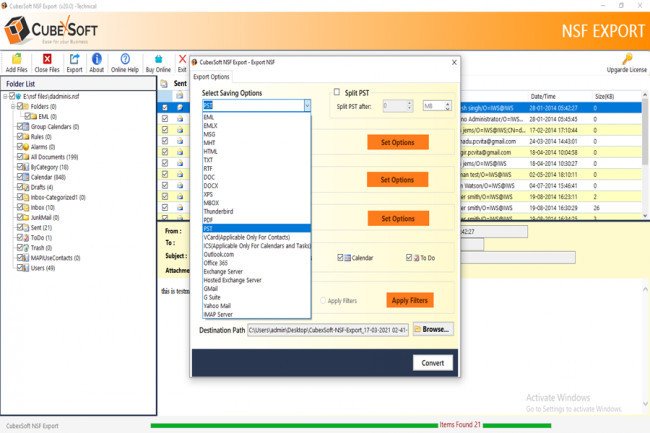
With the help of CubexSoft NSF to PST Converter, users can instantly migrate NSF data file to Outlook PST file format without Outlook installation. In a few clicks, the application export Lotus Notes NSF emails, contacts, calendars. Tasks, notes, and etc. items into PST file format. Working with this software is too easy, no need for technical knowledge to migrate NSF data to PST format. Users are free to migrate desired items from NSF to Outlook PST file format. With this professional and automated solution, NSF mailbox items to PST file format are exported without losing any data items. The application fully supports all Lotus Notes, Outlook, and Windows versions. Users are free to convert selective items from Lotus Notes database to Outlook PST file format.
Concluding Lines
The blog explained the solution to users how to import NSF data file into Outlook without using Outlook. By using CubexSoft NSF to PST Converter, users can comfortably export NSF file data into PST file format. There is no risk of data loss throughout the conversion process. To understand the software's working functions, download the free demo version first and then apply for the license version. For any issues, contact our technical team 24*7 via emails or live chat.


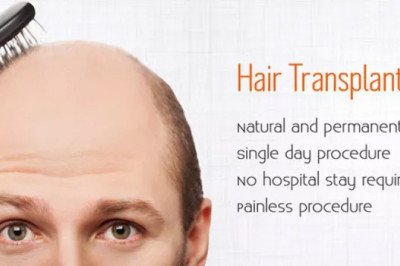









Comments
0 comment