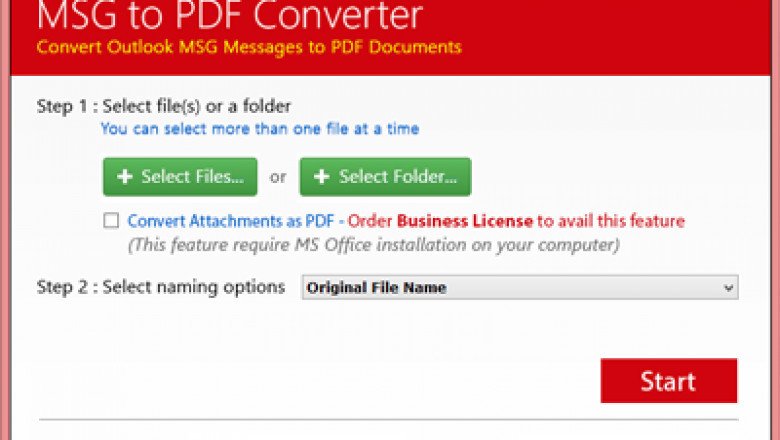
views
In this article, you can achieve a direct migration solution for saving Outlook mail to PDFdirectly, exporting Outlook MSG files to PDF manually, because direct & manual methods are not exact in every condition so we will also describe an alternative method that can effectively open Outlook MSG file to PDF. Therefore, read it till the end and grab the chance to open Outlook MSG file to the PDF Adobe document.
Direct method to open Outlook mail to PDF
Sometimes, Outlook users have a requirement to open Outlook mail in PDF urgently then they can follow the given steps, and before going with the given steps, set your printer as default printer then you can also open Outlook email to PDF with attachments. If your printer is not set as default then it will not save attachments during the process –
- Firstly, launch your MS Outlook on your desktop screen.
- Then select your mail which wants to save in PDF.
- After that go to the File menu and click on the Print command.
- Now go with Microsoft Print to PDF option.
- Goto print options and click on save Outlook emails to PDF with attachments.
- Click on the OK button.
How to Open Outlook MSG file to PDF Manually
Users save outlook important files at any location in MSG file format by drag & drop method. If you have some Outlook mails backup as MSG format and want to save them in PDF then follow the given steps –
- Firstly, Select your MSG file and open it with MS Outlook.
- Now go to the File Menu and save the file in HTML file format at your desired location.
- Now select the saved HTML file and open it with MS Word document.
- After that, click on File Menu and choose the Export option.
- Hit on the Create PDF/ XPS document option and choose the Create PDF/ XPS option.
- Choose location for saving resultant PDF file and click on OK button.
Note – Repeat the above-mentioned both methods for opening multiple Outlook emails in PDF without any issue because both methods can open single MS Outlook Mail to PDF at once. Direct method cannot save emails to PDF with attached files if your printer is not saved as the default printer and manual method cannot save Outlook MSG file to PDF without any issue.
How to Open Outlook MSG File to PDF with Alternative Solution
If you have thousands of Outlook MSG files and have an urgent requirement to open Outlook all MSG files to PDF at once then you can go with PCVARE MSG to PDF Converter that has all beneficial functionalities to open all MSG files of Outlook to PDF documents. It can simply open all MSG files of Outlook to PDF at once. It can open Outlook MSG file to PDF with attachment and have the option to open MSG emails & attachments to PDF without missing any details. It also provides a chance to open emails to PDF on your desired place or in the source folder of your MSG file. It maintains the mailbox hierarchy during the migration.
You can also download it and open 25 .msg files of Outlook 2019, 2013, 2016, 2010 & 2007 into PDF Adobe documents at free of cost. Therefore, now you are capable to clear all doubts regarding how to open Outlook MSG file to PDF & How to open Outlook mail to PDF at free of cost. You can try direct, manual and alternative solutions at free of cost.












Comments
0 comment